Overview
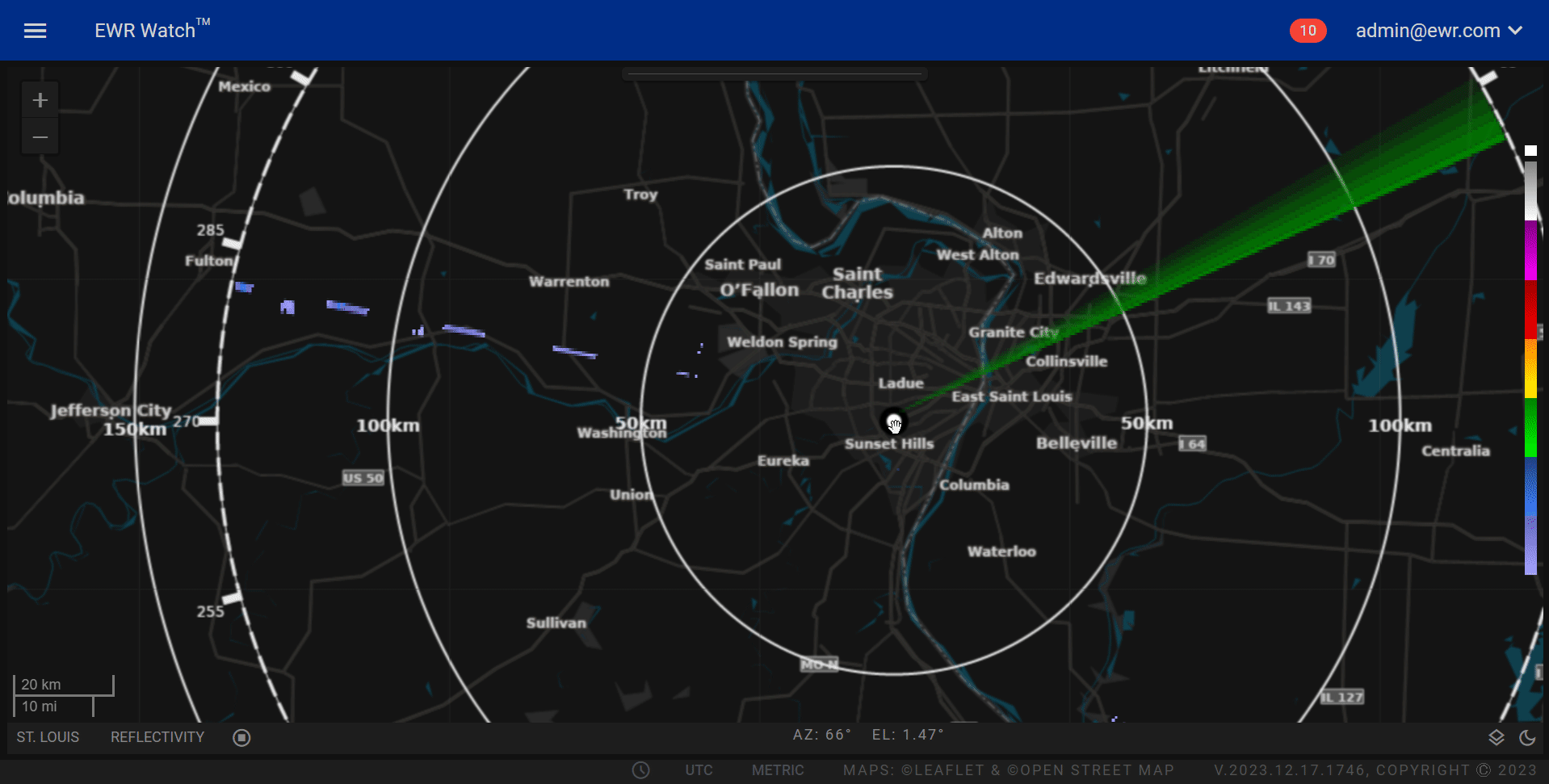
The Alerts Button, prominently located on the side right of the header to the left of the username, serves as a vital tool for users to stay informed about critical system notifications. This button is not just a static icon; it dynamically displays a numerical indicator, reflecting the quantity of new alerts received.
Alert Features¶
-
Real-Time Updates
The number on the Alerts Button offers real-time feedback, instantly reflecting the number of new alerts that require user attention. This ensures users are promptly informed of any critical system updates. -
Intuitive Visibility
The button's strategic placement in the header makes it easily accessible and visible, providing users with a quick and effortless way to monitor the status of their system. -
Effortless Interaction
A simple click on the Alerts Button opens a user-friendly display, presenting a comprehensive list of system alerts. This streamlined process enhances user experience by minimizing the steps needed to access critical information.
How It Works¶
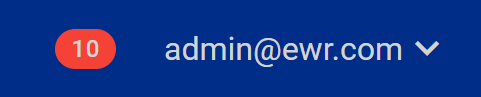
-
Numeric Indicator
The number on the Alerts Button showcases the count of new alerts that have been received since the user's last interaction. This allows users to gauge the urgency and magnitude of the information awaiting their attention. -
Dynamic Updating
The numeric indicator dynamically updates in real-time as new alerts are received, creating an interactive and responsive experience. The indicator also updates as alerts are hidden or removed. Users can rely on this feature to stay informed without manual refreshing.