Overview
Welcome to our Archived Products Page! Here, you can find a comprehensive list of all archived products organized neatly in rows and columns. The columns provide detailed information about each archived product, allowing you to quickly locate and access the data you need. Below is a breakdown of the columns displayed in the table:
Data Grid¶
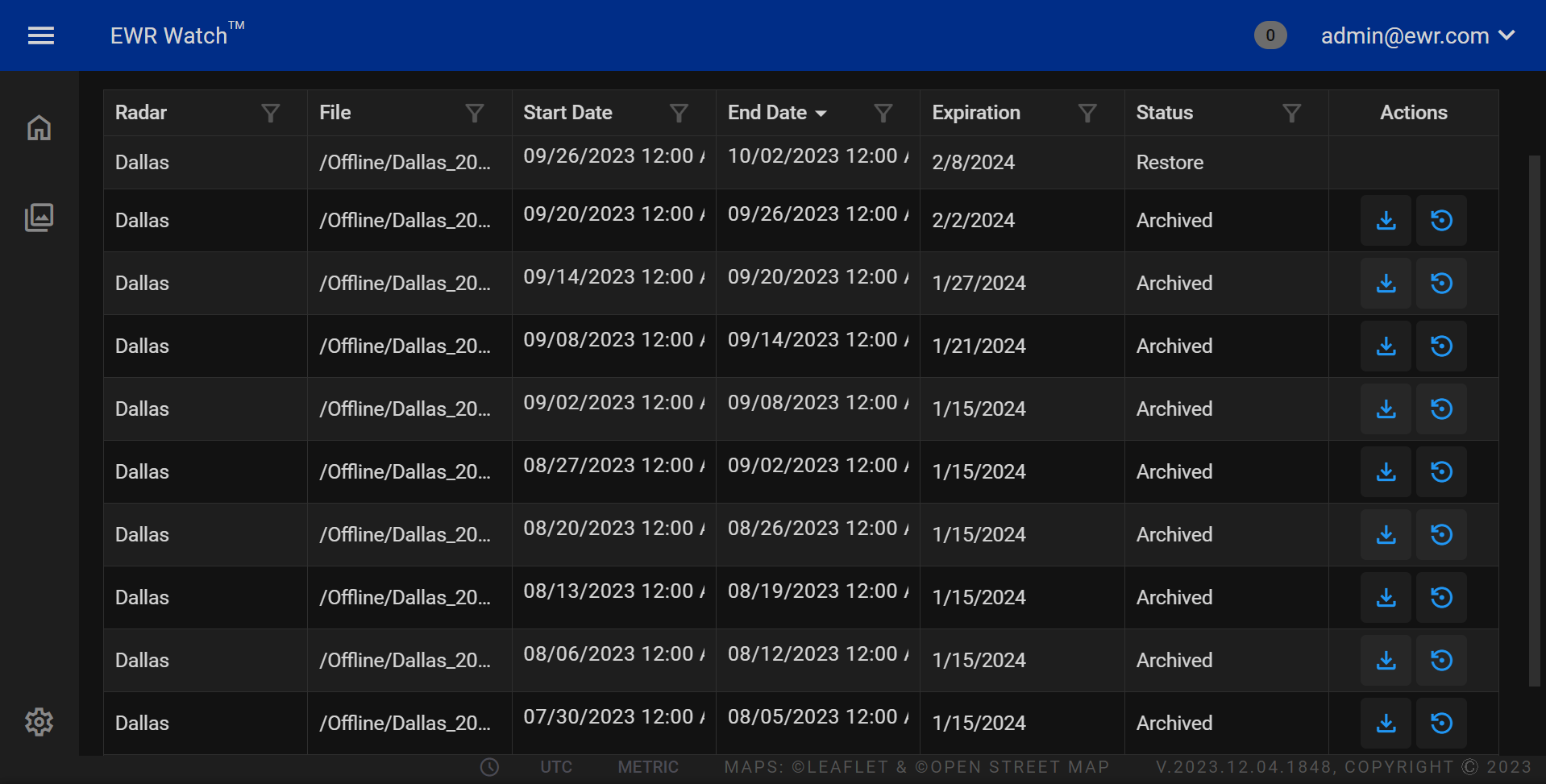
Columns¶
-
Radar The Radar column provides a unique identifier for each archived product, enabling easy tracking and reference.
-
Product File In the Product File column, you'll find the file path and file name associated with each archived product. This information is vital for locating the specific file within your system.
-
Start Date The Start Date column displays the date when the product was initially archived. This date marks the beginning of the archival period.
-
End Date The End Date column indicates the date when the archival period for the product concluded. After this date, the product was no longer actively maintained or updated.
-
Expiration The Expiration column highlights any specific expiration details related to the archived product. This information is crucial for understanding the validity or relevance of the product data.
-
Status The Status column provides the current status of the archived product. It may indicate whether the product is deprecated, obsolete, or any other relevant status.
This organized and detailed view of archived products ensures that you can quickly assess the information you need, making your archival data management efficient and hassle-free. If you have any questions or require further assistance, please do not hesitate to reach out to our support team.
Actions¶
This column provides two buttons for users to manage archived products:
-
Download Archived Product
Allows users to download the archived Product file, facilitating further analysis or inspection of the issue. -
Restore Archived Product
Restoring archived product data is a crucial functionality within our system that allows users to retrieve and reinstate information about products that have been previously archived. Archiving products is a common practice to declutter the active product database, especially when dealing with seasonal or discontinued items. However, there are scenarios where the need arises to access historical product data for various reasons, such as reevaluation, auditing, or reactivation.
Export¶
Allows users to export the current Products list in two formats: CSV (Comma-Separated Values) and Excel. This feature facilitates easy data sharing and analysis by providing options suitable for various applications.
Upload¶
Uploading archived data is a critical feature within our system that empowers users to reintroduce historical information into the active database. Archived data may include past products or other relevant records that were previously stored for reference or compliance purposes.