Changing Playback Speed
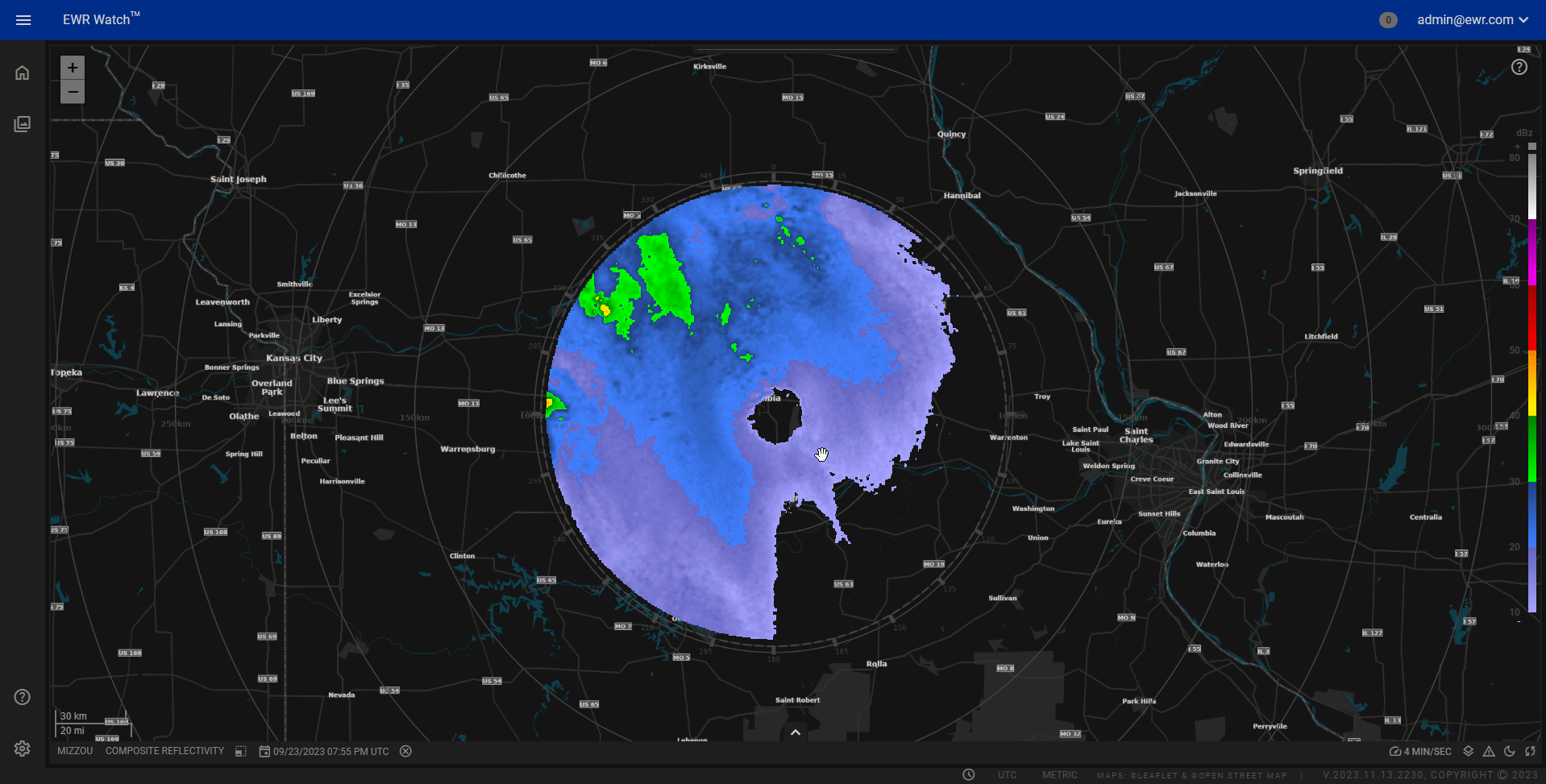
The Playback Speed option within the panel control bar allows users to dynamically control the speed at which radar data is presented during playback. This feature enhances the flexibility of data analysis and visualization by enabling users to adjust the temporal granularity of radar data representation.
The Playback Speed option is expressed in minutes per second, providing an intuitive and fine-grained mechanism for users to tailor the pace of radar playback according to their analysis requirements. This functionality allows for a more nuanced examination of temporal patterns and events within the radar data, facilitating in-depth insights and precise observation.
Key Features¶
-
Speed Options
Users have six options to choose from 1 minute per second to 10 min/sec. this allows for fine tuning of the radar play speed. -
Temporal Precision
The minutes per second metric provides a clear and easily interpretable measure of playback speed, enabling users to set the pace that best suits their analytical needs. -
Dynamic Adjustment
The playback speed can be dynamically adjusted during playback, offering real-time control over the visualization speed without interrupting the analysis workflow.
Use Cases¶
- Slow down playback for detailed analysis of specific events or patterns.
- Speed up playback to quickly scan through large datasets for initial insights.
- Maintain a consistent pace for a balanced overview of radar data.
The Playback Speed option enhances the user experience by providing a customizable and dynamic approach to radar data analysis, fostering a more efficient and insightful exploration of temporal dynamics within the dataset.