Choosing a Product
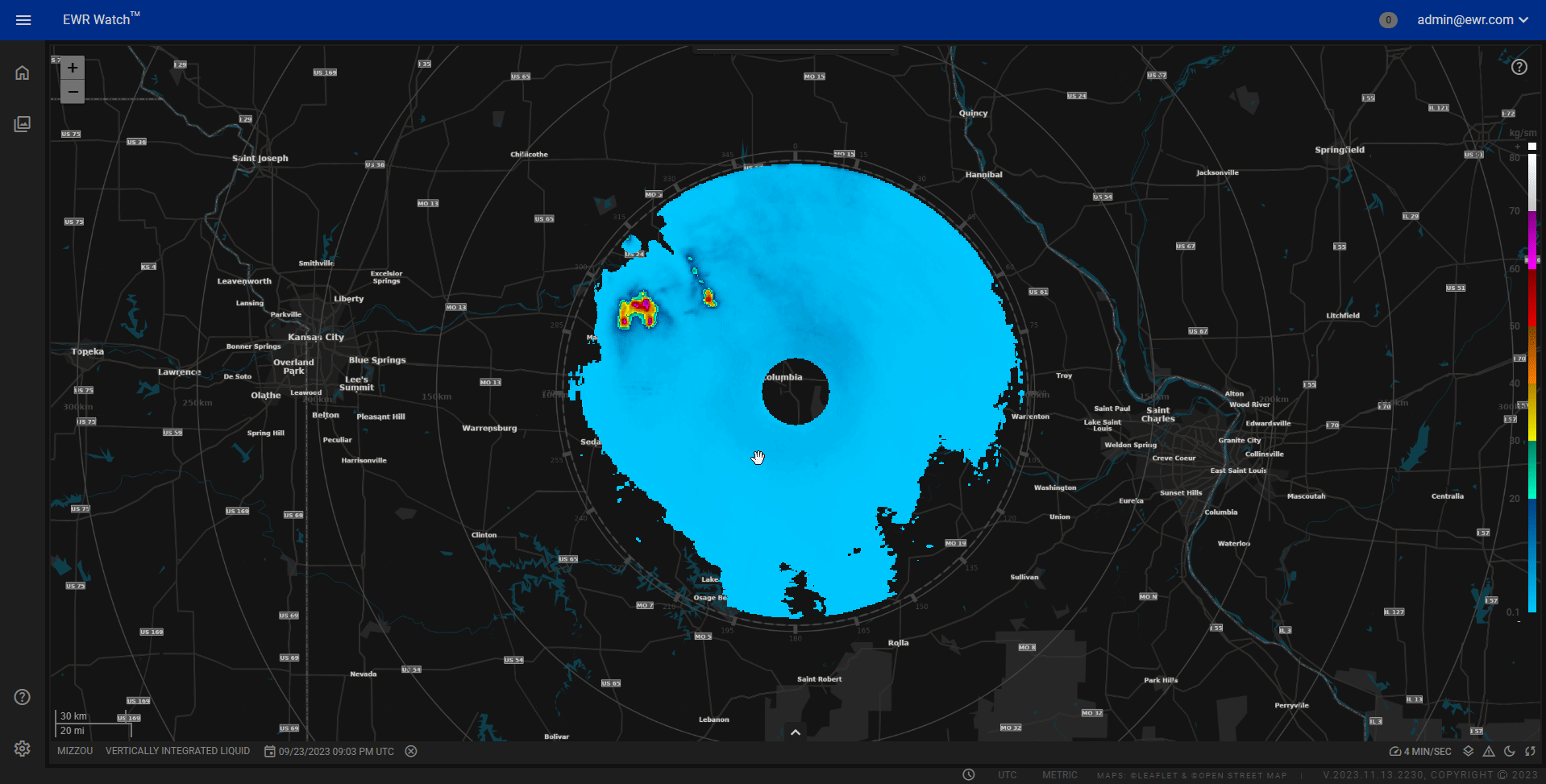
In order to seamlessly integrate radar products into the user experience, our program provides an intuitive and user-friendly panels control bar. Users can easily access and manage radar products through a dedicated Products button in the panel control bar.
Accessing Radar Products¶
Upon clicking the Products button, users will be presented with a dropdown list containing all available radar products. This streamlined selection method ensures a quick and efficient process for users to find and choose the specific radar product they require.
Dynamic Display¶
Upon selecting a radar product from the dropdown list, the chosen product will dynamically populate both the map area and the radar ring within the product panel. This real-time integration allows users to visualize and analyze the selected radar data immediately.
Calendar Product Synchronization¶
Our program goes beyond basic radar integration by providing seamless synchronization with product data displayed into calendar. When a radar product is selected, the program ensures that product calendar information aligns with the chosen product, offering users a comprehensive overview of time-sensitive data associated with their radar observations.