Syncing Product Panels
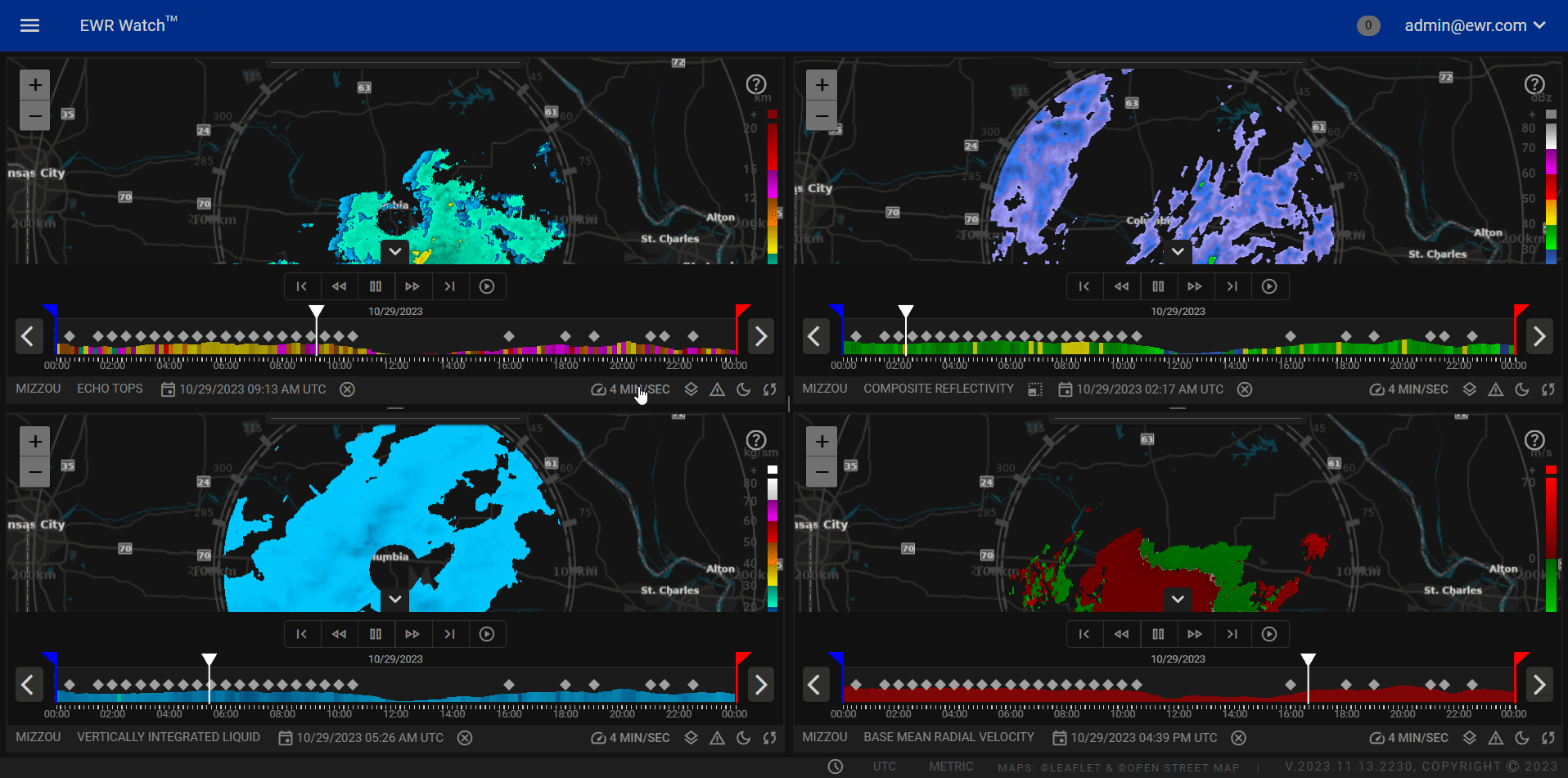
The Sync Panels button is a powerful feature within our panels control bar designed to streamline the synchronization process of multiple radar product panels. This functionality empowers users to effortlessly align selected panels with the master panel, ensuring a cohesive and synchronized display of radar data.
Key Features¶
-
Effortless Synchronization
Users can synchronize multiple radar product panels simultaneously. This eliminates the need for manual adjustments, saving time and enhancing operational efficiency. -
User-Defined Selection
Users have the flexibility to choose specific panels they wish to synchronize, providing a customizable and targeted approach to panel alignment. -
Master Panel Reference
The Sync Panels feature aligns selected panels with a designated master panel, establishing a unified reference point for radar data visualization. This ensures consistency and accuracy across all synchronized panels. -
Real-time Updates
Changes made to the master panel are instantly reflected in the synchronized panels, allowing users to stay updated with the latest radar information in real-time. -
Intuitive Interface
The Sync Panels button is seamlessly integrated into the program's user interface, making it easily accessible for users at any experience level. Its straightforward functionality enhances the overall user experience.
How to Use¶
-
Sync Panels
Click the Sync Panels button to initiate the synchronization process. When clicked a choose followers dialog box will appear, here the users will select what panels they want synchronized.
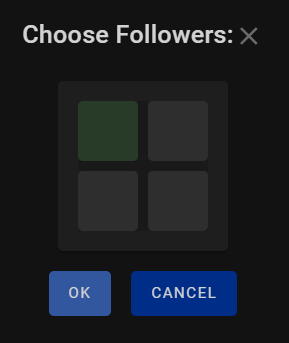
-
Seamless Synchronization Witness the selected panels seamlessly aligning with the master panel, providing a synchronized view of radar data.
The Sync Panels button is an great tool for users managing multiple radar product panels, offering a quick and efficient solution for maintaining consistency and accuracy in data visualization. Incorporate this feature into your workflow to elevate the efficiency of radar data analysis and interpretation.