Switching Between Light and Dark Modes¶
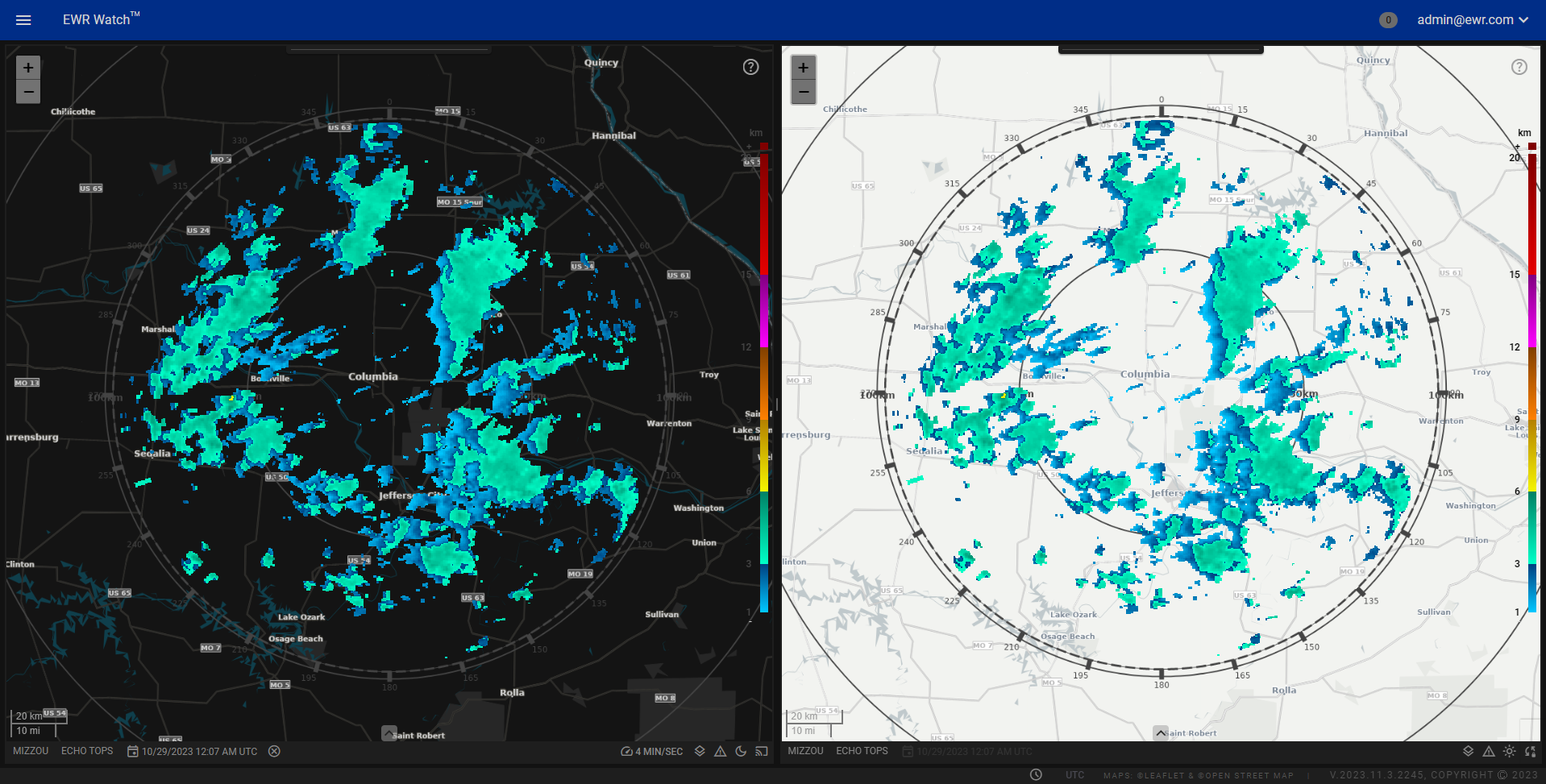
Welcome to our dynamic Light and Dark Modes feature, designed to cater to your personal preferences and optimize your user experience. We understand that each user has unique preferences, and that's why we've integrated this easy-to-use functionality, allowing you to seamlessly transition between the two modes with a simple click.
-
Personalization for Comfort
Whether you're working late into the night or engaging with the program during the daylight hours, our Light and Dark Modes provide a tailored experience for optimal comfort. Dark Mode reduces eye strain in low-light environments, while Light Mode ensures clarity and visibility during the day. Take control of your visual environment and adapt it to suit your needs. -
Reduced Eye Strain
For those long hours of focus and productivity, Dark Mode offers a softer, more comfortable visual experience. By minimizing the intensity of light emitted from your screen, eye strain is significantly reduced. Switch to Dark Mode to keep your eyes feeling fresh and focused, especially during extended usage. -
Energy Efficiency
Dark Mode isn't just easy on your eyes; it's also energy-efficient, making it an environmentally conscious choice. For users concerned about energy consumption, switching to Dark Mode can contribute to longer battery life on devices with OLED or AMOLED displays. Make a positive impact on both your well-being and the planet.
How to Switch¶
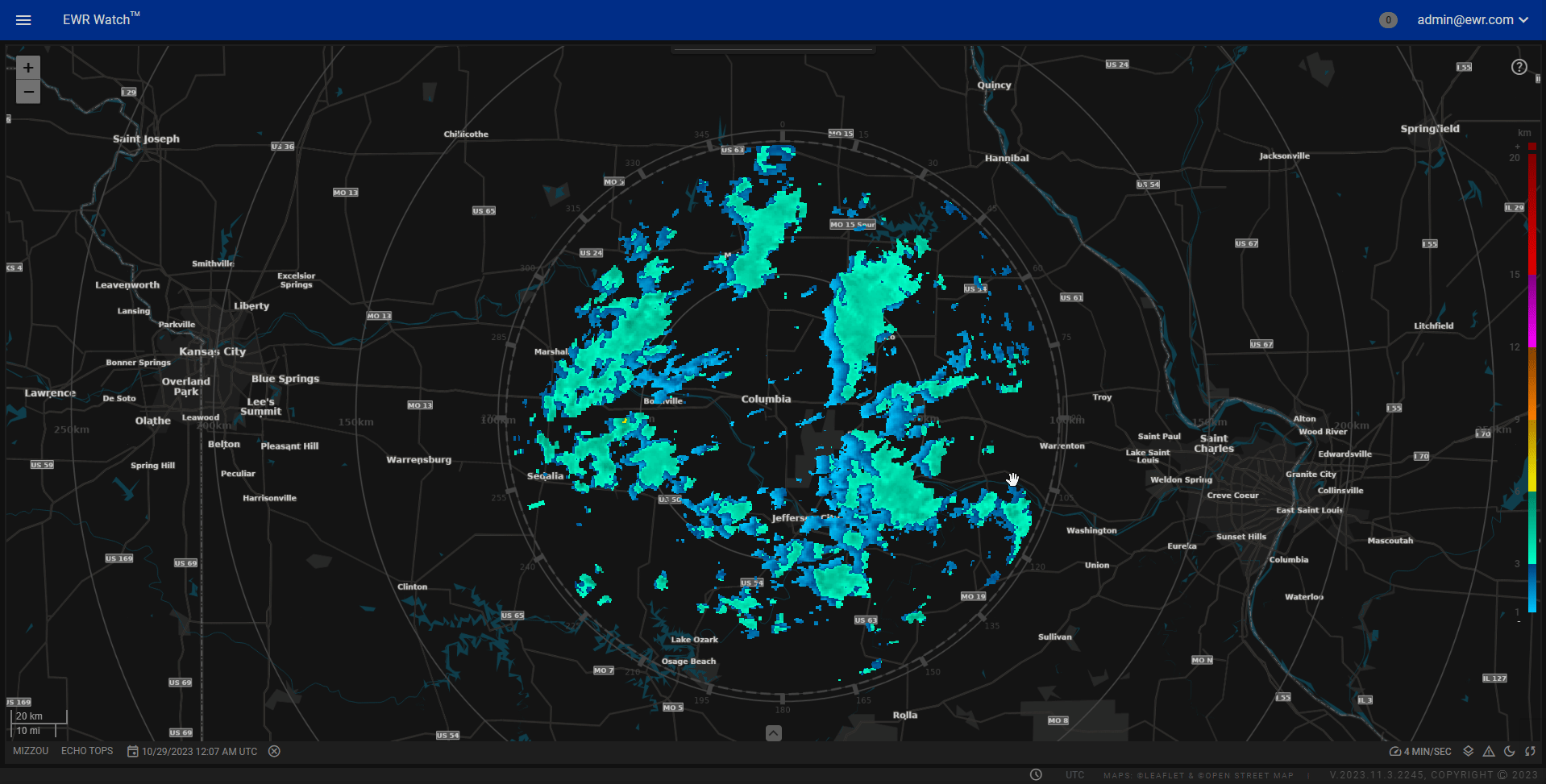
To experience the benefits of Light and Dark Modes, simply navigate to the panel control bar and select the moon icon. This intuitive process empowers you to customize your experience effortlessly, putting you in control of your visual environment.