Live Radar Data Display¶
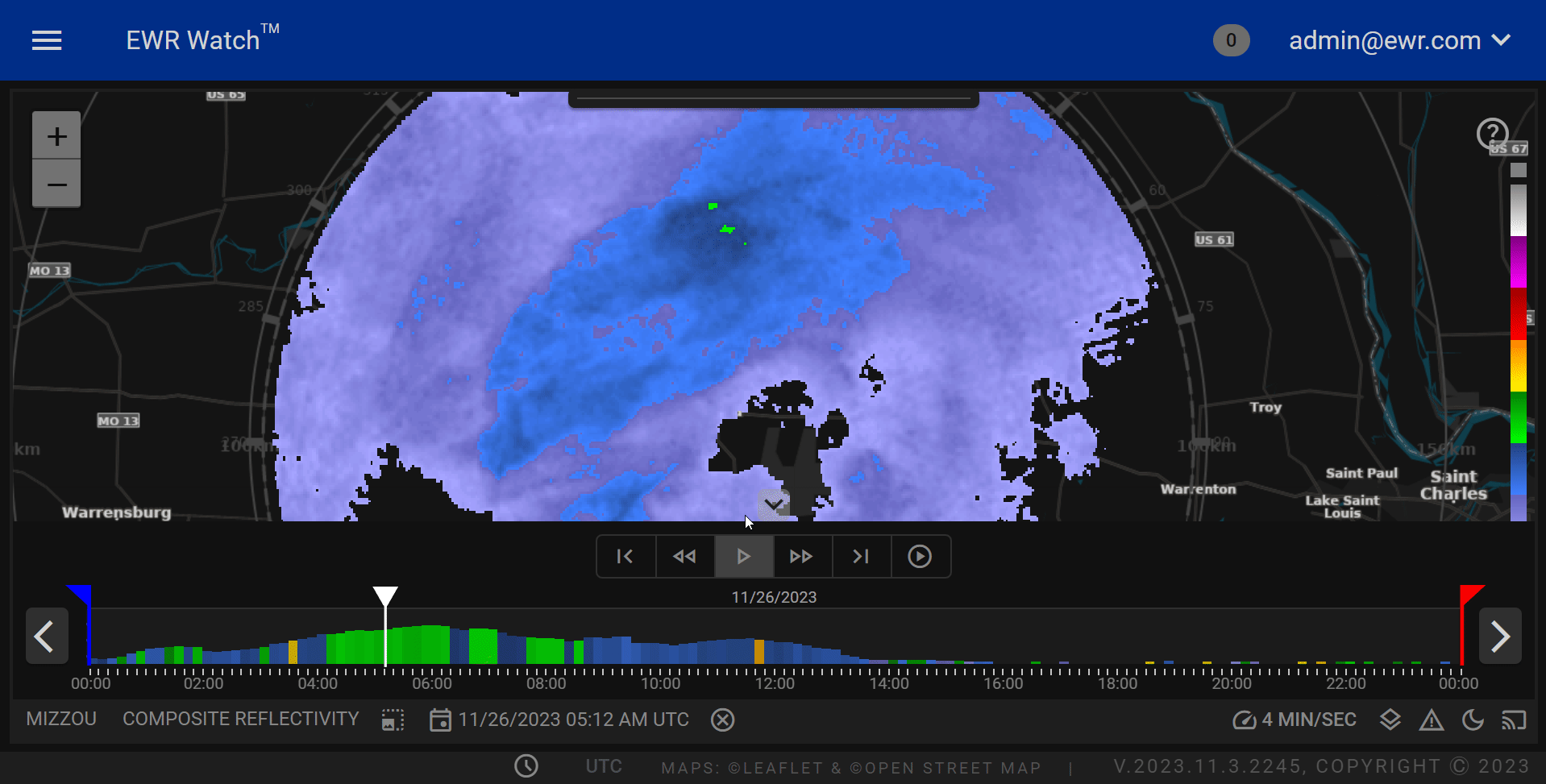
The Live Button is a dynamic and interactive feature within our program that seamlessly integrates real-time radar product data into the user's product panel. This button serves as a gateway to instantaneously access and visualize the most up-to-date information, providing users with a comprehensive view of the current radar data relevant to their products.
Key Features¶
-
Real-Time Updates
Activate the Live Radar Display Button located in the play controls group to receive live updates, ensuring that the displayed information is always current and reflective of the latest radar data. -
Dynamic Visualization
Experience an immersive and dynamic representation of radar data directly within the product panel. The Live Radar feature enhances the user interface, making it intuitive and responsive. -
User-Friendly Interface
Designed with user convenience in mind, the button is easily accessible from the product panel, allowing users to toggle between live and static data displays effortlessly. -
Customizable Settings
Tailor the live radar display to meet specific preferences and requirements. Users have the flexibility to adjust settings such as time intervals, overlays, and zoom levels to fine-tune the visual representation according to their needs.
How to Use¶
-
Locate the Live Button within the playback control group.
-
Click on the button to activate the live data display.
-
Enjoy real-time updates and dynamic visualization of radar data directly within the product panel.
Benefits¶
-
Timely Decision-Making
Stay ahead with the latest radar data, enabling users to make informed and timely decisions based on current weather conditions. -
Enhanced Situational Awareness
The Live Radar feature provides a comprehensive and real-time view of the surrounding environment, fostering enhanced situational awareness. -
Improved User Experience
The seamless integration of live radar data into the product panel enhances the overall user experience, offering a more engaging and efficient workflow.