Moving Through Time
The Scrubber Bar in our program offers a dynamic and intuitive playback experience, allowing users to effortlessly navigate through the timeline of radar product data. Seamlessly integrated with radar information, this feature enhances your analysis by providing a visual representation of radar coverage within the playback scroll bar.
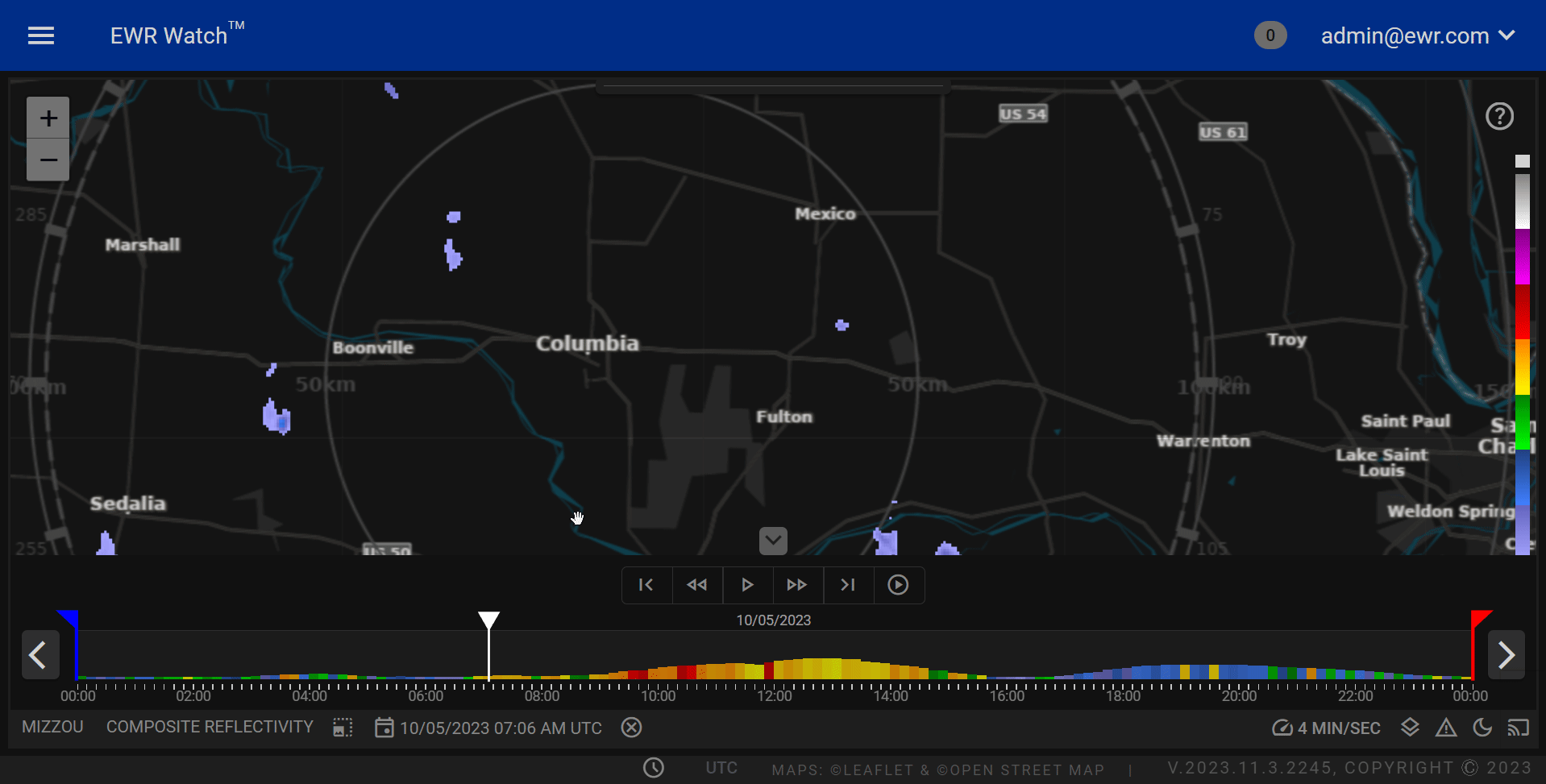
Key Features¶
-
Interactive Timeline Navigation
The Scrubber Bar allows users to move through the playback time bar with precision, enabling them to explore radar data at various points in time. Effortlessly scrub through the timeline to pinpoint specific moments of interest. -
Radar Data Synchronization
Our Scrubber Bar is tightly linked to radar product data, ensuring that the displayed information accurately corresponds to the radar coverage over time. This synchronization enhances the contextual understanding of events as they unfold. -
Color-Encoded Graph
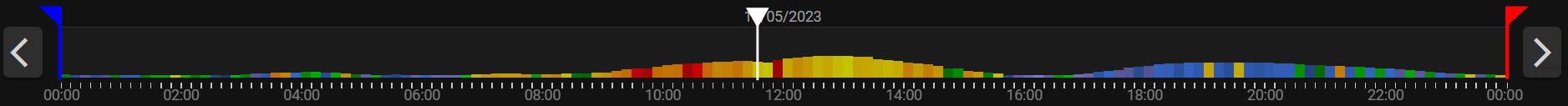
A unique and powerful aspect of our Scrubber Bar is the color-encoded graph that is embedded within the playback scroll bar. This visually appealing feature represents radar data variations, providing users with immediate insights into changes in radar coverage intensity.
-
Intuitive Visualization
The color graph in the playback scroll bar offers an at-a-glance understanding of radar data patterns. Users can quickly identify trends, anomalies, or specific radar events, enhancing the efficiency of data analysis. -
Customizable Display
Tailor the display settings to suit your preferences. Adjust the color mapping to highlight specific radar intensities or customize the time intervals for a more granular analysis.
How to Use¶
- Scrubbing Through Time
- Click and drag the scrubber handle left or right to navigate through the playback timeline.
-
The corresponding radar data will be updated in real-time as you move through different time points.
-
Interpreting the Color Graph
- Colors in the graph represent varying radar intensities or coverage levels.
-
Refer to the legend for a clear understanding of the color-coding scheme.
-
Customization Options
- Access settings to customize the color mapping and time intervals to match your analysis requirements.