Configuring Legends
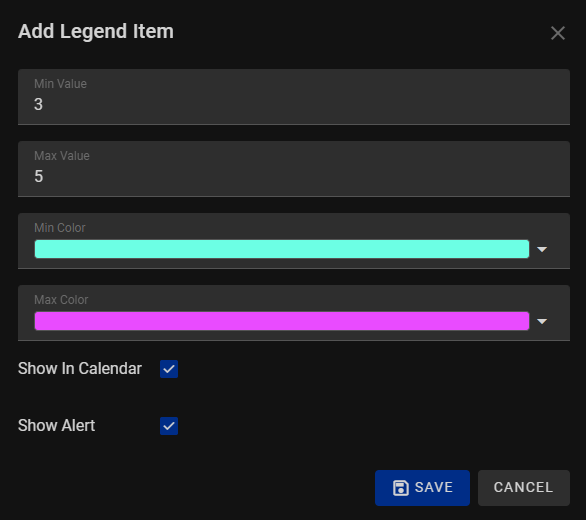
Legends provide a visual representation of data ranges, making it easier for users to interpret information. To customize and configure legend items effectively, you'll need to specify the following essential fields:
-
Min Value:
- This field sets the minimum numerical value for the legend item. It defines the lower boundary of the data range associated with this particular legend item.
-
Max Value:
- The maximum value field establishes the upper limit of the data range represented by the legend item. This value helps define the extent of the range covered by this specific legend entry.
-
Min Color:
- The min color field allows you to assign a color to the legend item corresponding to the minimum value. This color visually represents the lower end of the data range, aiding users in associating values with specific colors.
-
Max Color:
- Similar to the min color field, the max color field lets you assign a color to the legend item corresponding to the maximum value. This color visually represents the upper end of the data range, providing a clear and intuitive indication to users.
By configuring legend items with these fields, users can easily discern the significance of data points within the specified range. This customization enhances the visual representation of data, facilitating a more comprehensive understanding of the information presented in the program.