Configuring Product Types
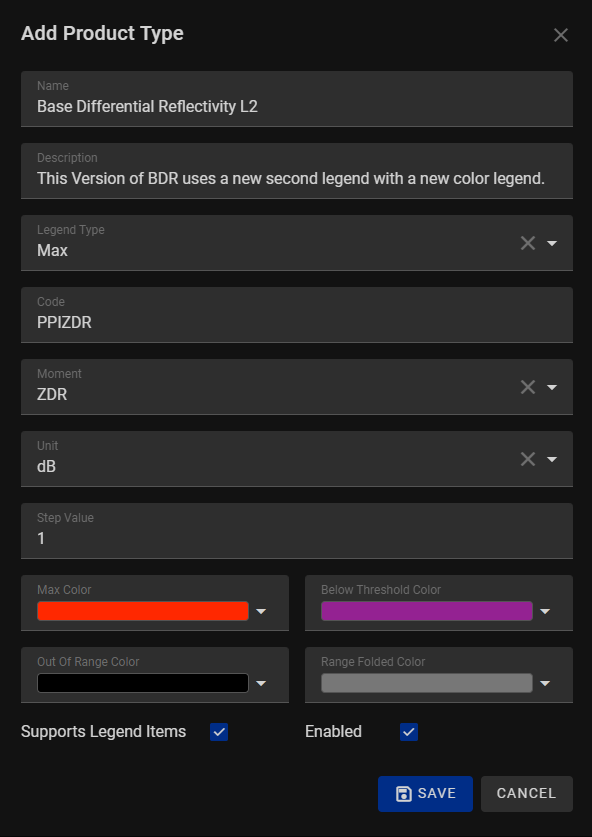
The radar product configuration in this program allows users to define various parameters for visualizing radar data. By specifying key fields, users can customize the appearance, calculation method, and legends associated with radar products.
Configuration Products¶
-
Name:
- Description: The name assigned to the radar product, such as "Base Reflectivity" Or "Base Reflectivity L2."
-
Code:
- A code that uniquely identifies the radar product, regardless of the user-assigned name.
- Example: PPIZ Will Always mean Base Reflectivity Regardless of what the name is.
-
Legend:
- Specifies the type of legend associated with the radar product (e.g., "Max" or "Coverage").
-
Moment:
- Defines how the radar calculates data using specific formulas (e.g., ZDR).
- Example: ZDR, Rho, Z, V ect.
-
Unit:
- Specifies the unit of measurement used by the radar product for both legends and product type.
-
Step Value:
- The step values are used as a counter within the SCAMIN Value table to determine how many scale values smaller than that particular object should be displayed.
-
Max Color:
- The color used to represent the maximum value in the legend.
-
Below Threshold Color:
- Color assigned to values below the specified radar threshold.
-
Out of Range Color:
- Color assigned to values that fall outside the defined range.
-
Range Folded Color:
- Color assigned to values affected by range folding.
-
Legend:
- Indicates whether the product's supports a legend. If the product supports a legend a preview will be shown.
-
Enabled:
- A boolean value (True/False) indicating whether the radar product is enabled for use.