Managing User Profiles and Layouts
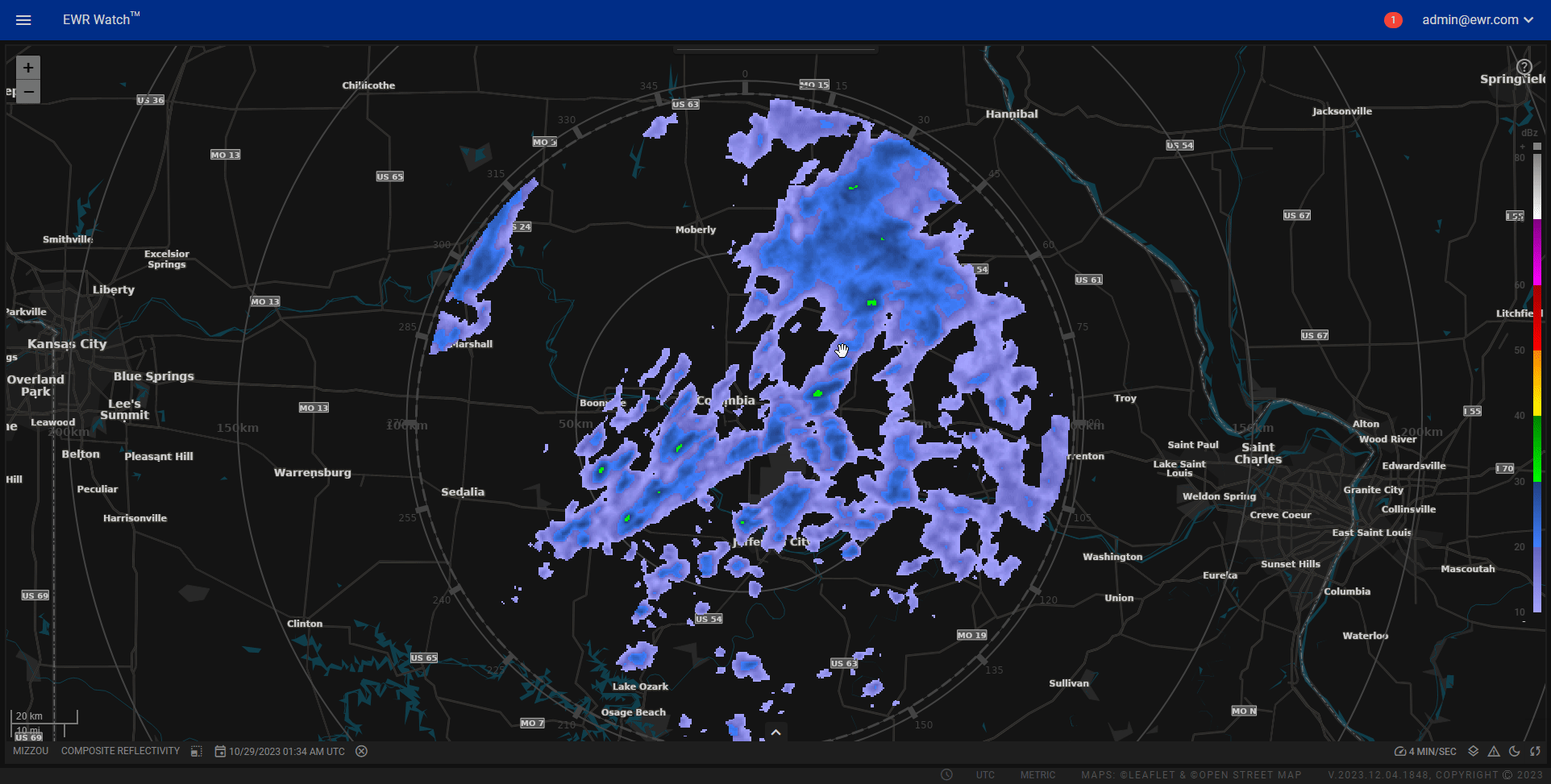
Welcome to the intuitive world of Panel Profile Layouts, a feature designed to empower users with seamless control over their interface. With our user-friendly design, crafting and managing layouts is a breeze, allowing you to tailor your experience to meet your unique needs effortlessly.
Accessing Panel Profiles¶
To embark on your customization journey, simply navigate to the top center of the panel. There, you'll find the gateway to a world of possibilities – the "Load Layouts" button. Clicking this button is your key to unlocking the potential of personalized layouts.
Loading Existing Layouts¶
Click the "Load Layouts" button to reveal a curated list of layouts you've crafted and saved previously. Effortlessly switch between different setups to adapt to various tasks or workflows. Experience the flexibility of custom layouts without the hassle.
Creating a New Layout¶
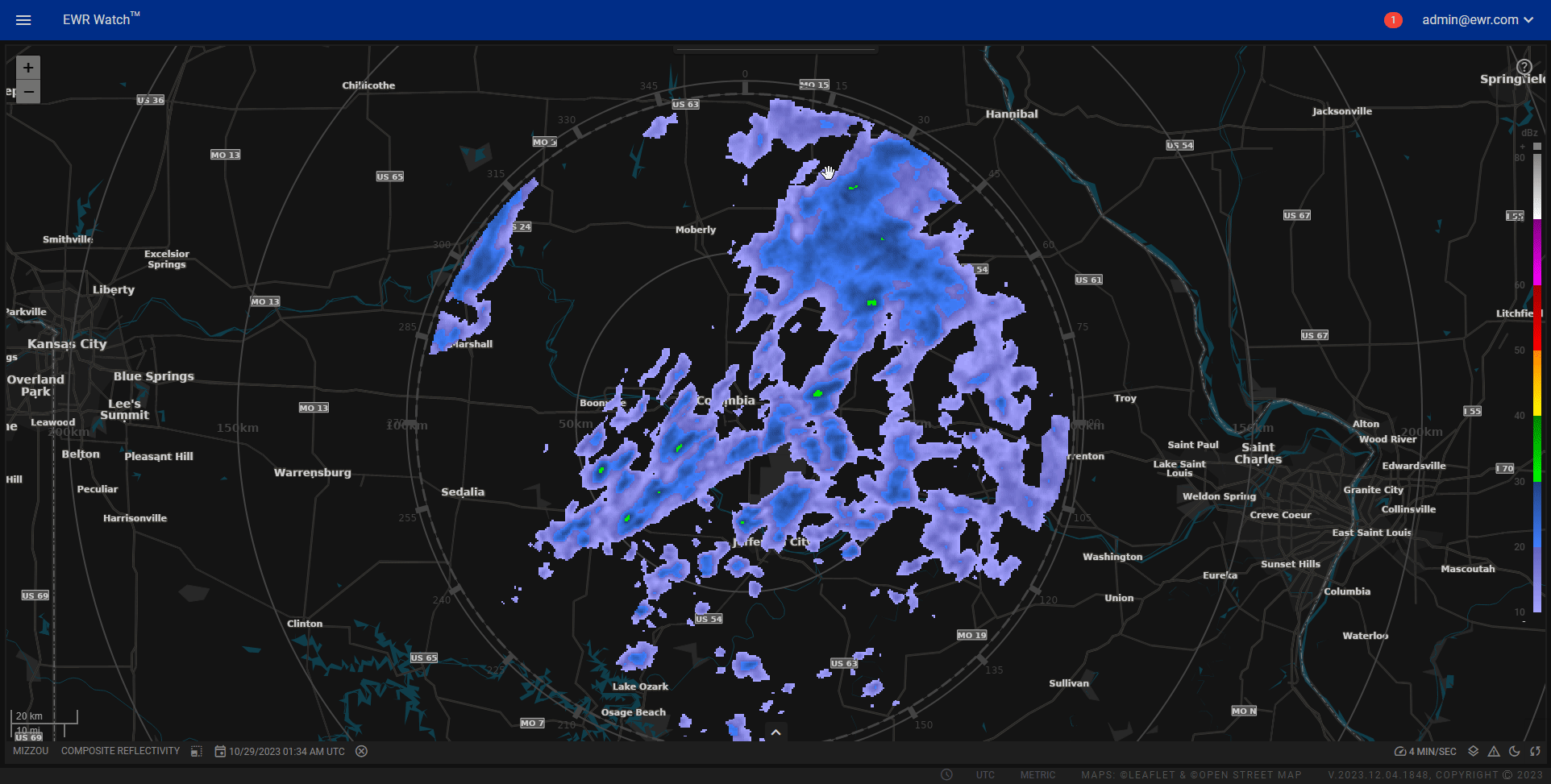
To create a new layout hit the "Add" button to capture your current setup as a new layout. This feature allows you to freeze the arrangement, appearance, and configuration of your panels at any given moment, preserving your optimal working environment.
Intuitive Controls
The design philosophy of Panel Profile Layouts is rooted in simplicity. The central placement of the "Load Layouts" button ensures easy accessibility, while the straightforward "Add" button streamlines the process of creating new layouts. Enjoy an interface that adapts to you, not the other way around.