Panels Overview¶

The panel system allows you to create a custom space based on your needs. You can divide the main application into varying sized areas which will host panels. The panel layout menu help you create, remove, customize panels in the system. The system comes with a number of panels pre-installed and can be extended to provide customized panels to fit your business requirements.
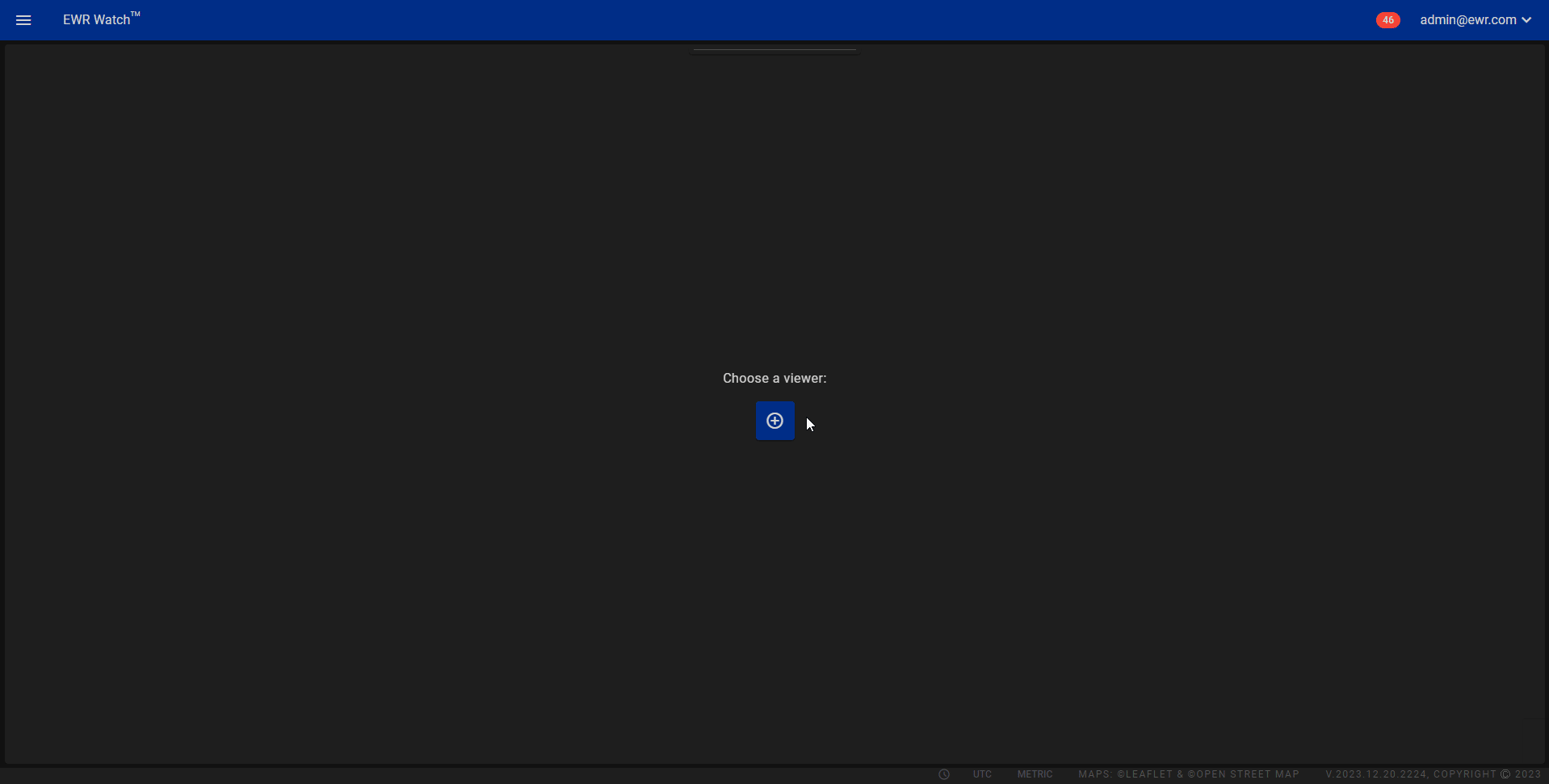
Panel Layout Menu¶

The versatile panel layout menu is designed to enhance your user experience by providing seamless control over your workspace. This dynamic menu empowers you to customize your interface with precision and efficiency. Here's what each option offers:
1. Split Up, Split Down, Split Left, And Split Right: Easily expand your workspace by splitting your current panel in the desired direction. Choose between splitting up, down, left, or right to create additional panels, allowing for multitasking and efficient organization of your content. The filled in side of the split represents the content of the current window.
2. Switch Viewer: Toggle between different panel types effortlessly with the Switch Viewer button. Whether you're working with product panels or pedestal panels, this feature ensures a smooth transition, adapting your workspace to different tasks and requirements.
3. Load Layout: Streamline your workflow by saving and loading specific layouts tailored to your work needs. The Load Layout button lets you access your pre-configured setups, ensuring that you can switch between different project contexts with a single click, optimizing your productivity.
4. Close Panel Button: Conveniently close the panel and maximize your screen real estate when you need a clutter-free workspace. The Close Panel Button allows you to focus on the task at hand without distractions, providing a clean and organized environment.
Product Panel¶
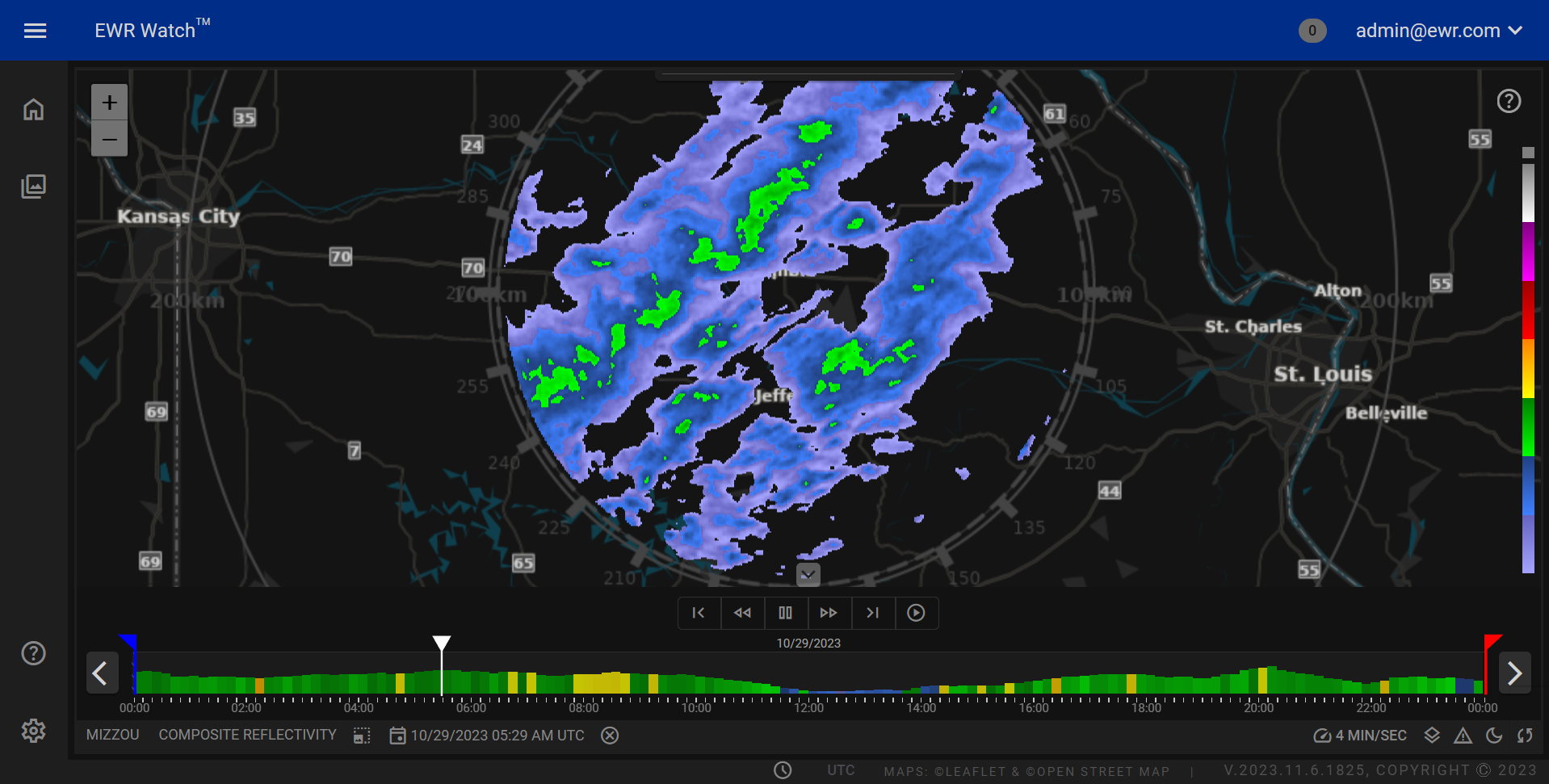
The Product Panel offers a comprehensive view of current and historic radar product data, providing a deep understanding of weather products.
Pedestal Panel¶

The Pedestal Panel is a trove of technical information. Dive into the heart of the radar as this panel displays in-depth technical data sourced directly from radar hardware.
Real-Time Panel¶
Stay connected to the pulse of the atmosphere with our Real-Time Panel. Here, live radar weather data comes to life, providing you with up-to-the-second information on weather patterns, precipitation, and atmospheric conditions. Witness the power of real-time data visualization as weather patterns unfold before your eyes, enabling you to make informed decisions based on the latest weather updates.