Real-Time Panel
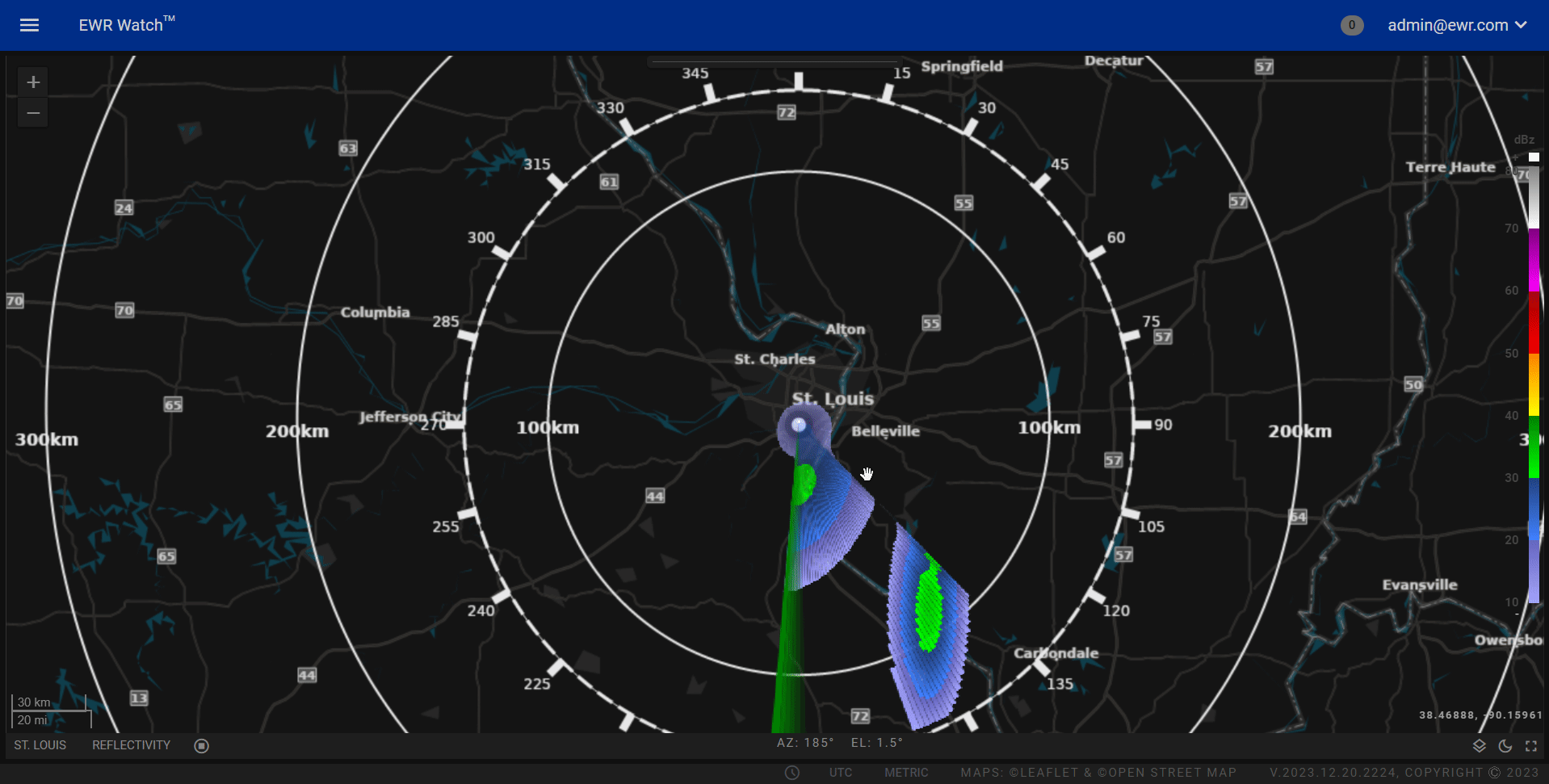
The Live Radar Panel is an interactive and dynamic tool that provides real-time radar coverage with an innovative display of radar products. This panel offers a comprehensive view of radar data, allowing users to customize their experience and gain valuable insights.
Live Panel Display¶

Radar Display¶
- The main map is enhanced with a radar coverage ring, providing a visual representation of the surveillance area.
- Inside the coverage ring, a dynamic sweep arm is displayed in green. This arm rotates around the ring, showcasing radar products as it sweeps.
Panel Control Bar¶
Located at the bottom of the panel, the control bar empowers users with a range of options to tailor their radar experience.
Radar Selection: Choose the specific radar you want to view.
Product Type: Select the desired radar product type for display.
Stop & Play Button: Pause and resume the live radar coverage. Resuming will jump to the current live radar data.
Layers: Toggle various layers on and off, including map layers, wind layers, and more, to customize the information displayed.
Light & Dark Mode: Switch between light and dark modes for optimal visibility.
Fullscreen Option: Make the selected panel go fullscreen. This functionality also extends to multi-panel mode, where the panels area can be fullscreened.
How to Use¶
-
Radar Selection:
Click on the radar dropdown to choose the specific radar you wish to view. -
Product Type:
Select the radar product type from the dropdown to customize the displayed data. -
Stop & Play Button:
Use the Stop button to pause the live radar coverage. Click Play to resume and jump to the live radar data. -
Layers:
Toggle layers on and off using the Layers option. Explore map layers, wind layers, and other available options. -
Light & Dark Mode:
Optimize your viewing experience by selecting either Light or Dark mode based on your preference. -
Fullscreen Option:
Click the Fullscreen button to expand the selected panel. In multi-panel mode, the entire panels area can be fullscreen using the fullscreen option in the main menu.