Processor Heartbeats
The Heartbeats Monitoring Page serves as a comprehensive tool for tracking and managing vital background processes within the system. With a user-friendly grid layout comprising six essential columns, this page provides at-a-glance insights into the health and status of critical system functions.
Functionality¶
The Heartbeats Monitoring Page actively checks and logs the heartbeat of each background process, ensuring continuous surveillance of their operational status. This page serves as a valuable resource for system administrators and operators to identify potential issues, review historical performance, and take timely actions to maintain the overall health and stability of the system.
Data Grid¶
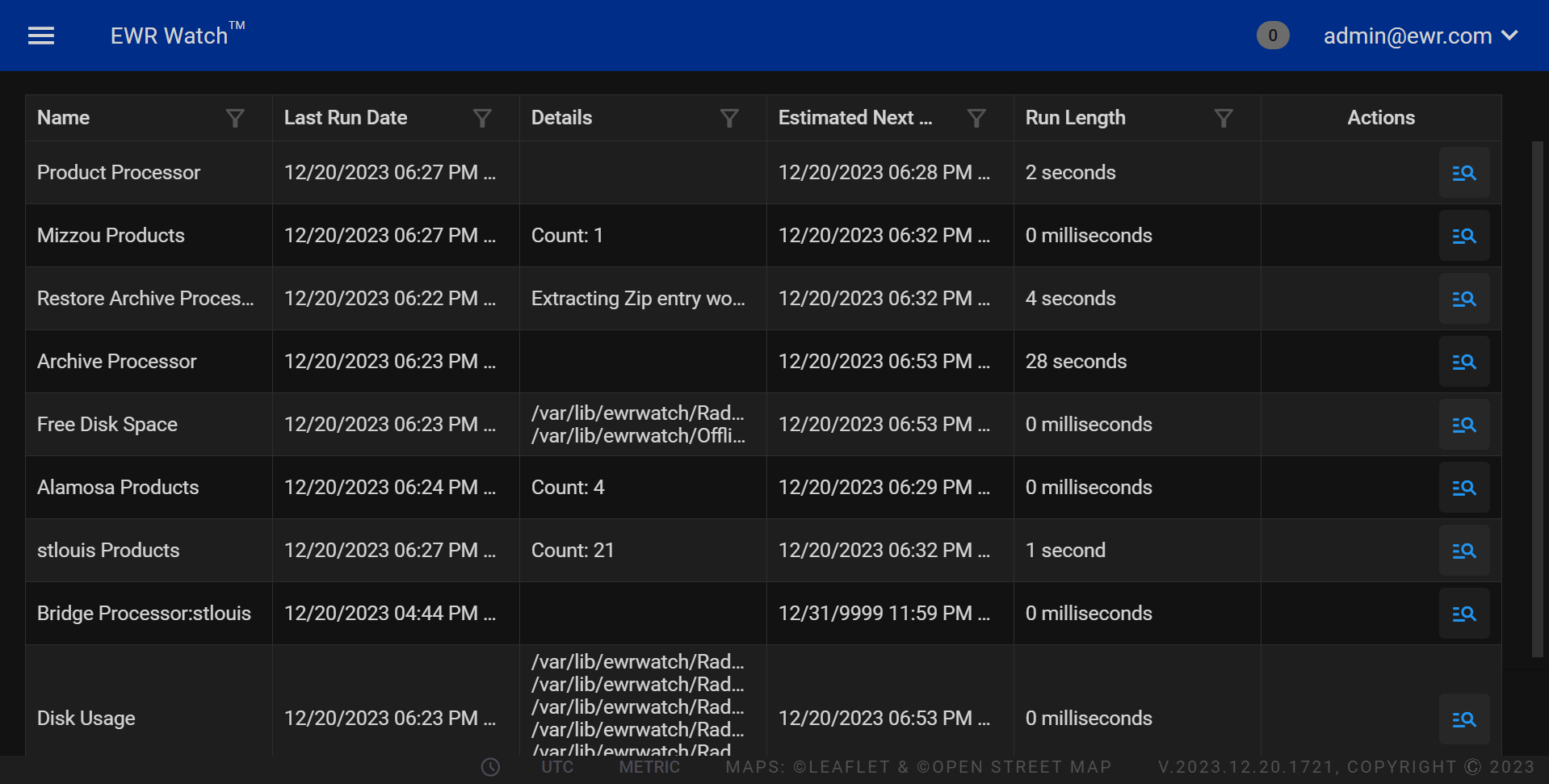
Columns¶
-
Name
Displays the name of each background process, offering clear identification and organization. -
Last Run Date
Indicates the timestamp of the most recent execution of the corresponding process, facilitating a quick assessment of its recent activity. -
Details
Provides a concise description or summary of the background process, aiding users in understanding its purpose and functionality. -
Estimated Next Run
Offers an approximation of when the next execution of the process is expected, allowing for proactive monitoring and planning. -
Run Length
Displays the duration of the last run, giving insights into the time taken by the process to complete its execution. -
Actions
Provides a set of actionable options for each process, enabling users to initiate specific actions or interventions as needed.
Actions¶
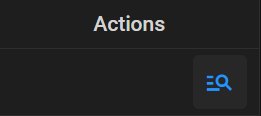
- View Real Tiles
The actions column provides a button to view Real-Tile Logs When clicked you will be brought to the Product Processor Viewer page.
Exporting¶
Allows users to export the current Heartbeat list in two formats: CSV (Comma-Separated Values) and Excel. This feature facilitates easy data sharing and analysis by providing options suitable for various applications.