Sector Blanking Config¶
The Sector Blanking Config option allows users to define and manage sectors in which the radar will disable data collection, commonly referred to as "blanking sectors." This feature is used to avoid interference, clutter, or unwanted returns from specific areas.
Accessing Sector Blanking Config¶
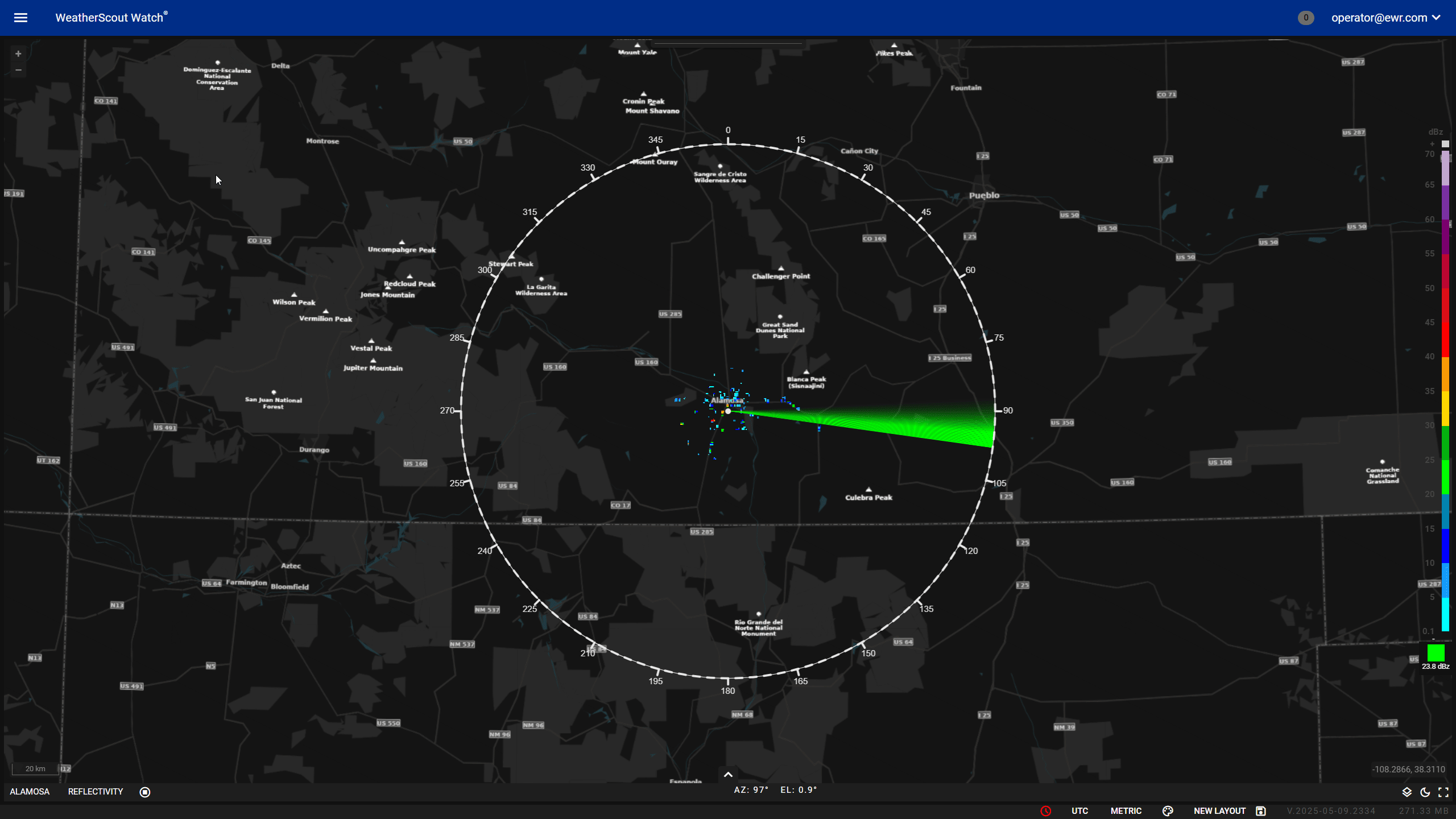
To access this setting, navigate to the Radar Control menu and select Sector Blanking. This will open the Sector Blanking configuration window.
Sector Blanking Fields¶
When the sector blanking box appears, the following fields are displayed for each configured sector:
- Azimuth: The starting azimuth angle of the blanked sector, in degrees.
- Width (Azimuth): The angular width of the blanked sector in the horizontal plane, in degrees.
- Elevation: The starting elevation angle of the blanked sector, in degrees.
- Width (Elevation): The angular width of the blanked sector in the vertical plane, in degrees.
- Actions: Management options available for each sector. Currently includes:
- Edit: Allows the user to modify the sector's parameters.
- Delete: Removes the sector from the blanking list.
Adding a New Sector¶
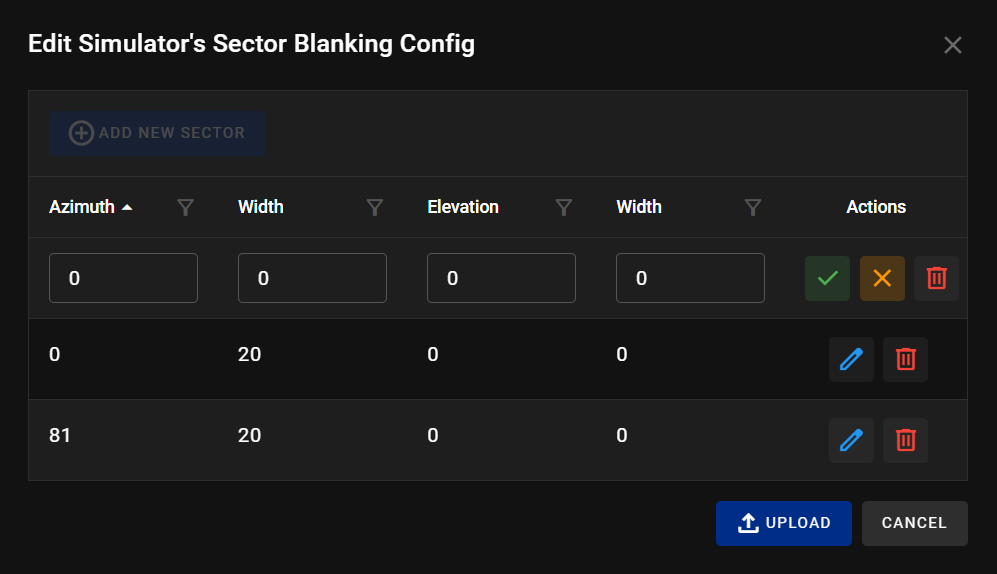
Adding a New Sector¶
At the bottom of the sector blanking configuration box, there is an Add New Sector option. This allows users to create a new blanking sector by entering values in the following fields:
- Azimuth: The starting azimuth angle for the new sector, in degrees.
- Width (Azimuth): The angular width of the sector in the horizontal plane, in degrees.
- Elevation: The starting elevation angle for the new sector, in degrees.
- Width (Elevation): The angular width of the sector in the vertical plane, in degrees.
Completion Options¶
After entering the sector values, the following options are available:
- Check Mark Button: Confirms completion and saves the new sector configuration.
- X Button: Cancels the current entry and clears the entered field values.
- Delete Button: Removes the new sector entry before it is saved.
Uploading Configurations¶
There is an Upload button located within the sector blanking configuration window. This button allows the user to upload and apply any changes, including newly added sectors or edits to existing ones. Use this button to finalize and send the configuration to the radar system.