Scan Task Config¶
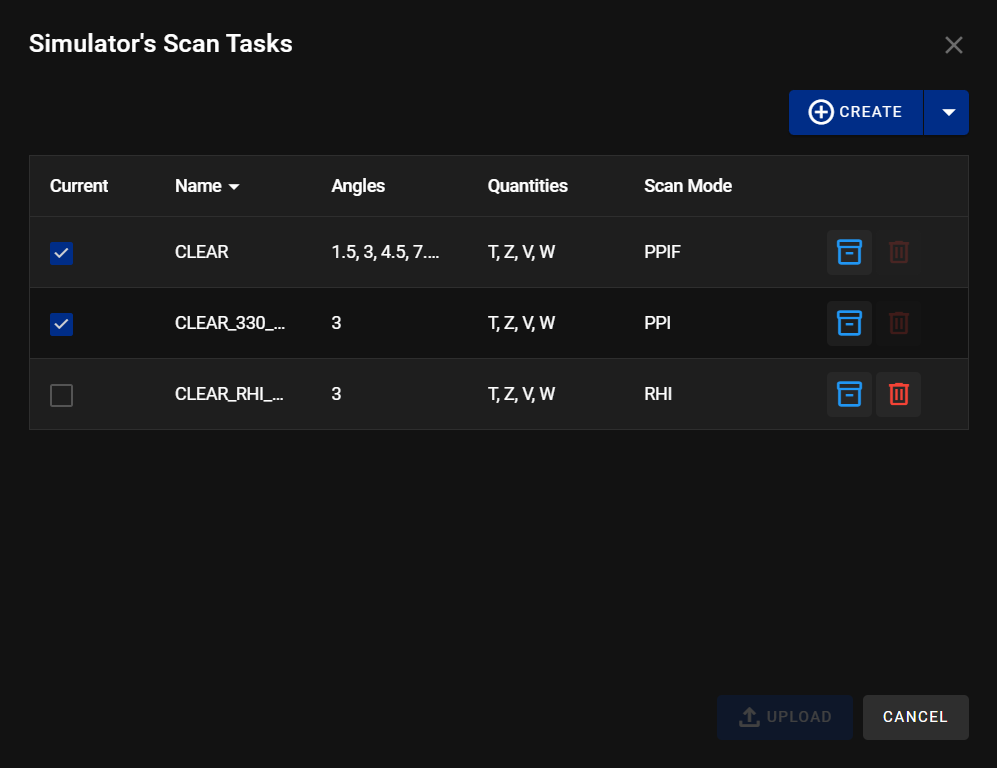
The Scan Task Config setting allows users to manage radar scan tasks. These tasks define how the radar performs scanning operations, including angles, modes, and other parameters necessary for data collection and product generation.
Accessing Scan Task Config¶
To access and manage scan tasks:
- Navigate to the Radar Control panel.
- Select Configure Settings from the dropdown menu.
- Choose Scan Task Config from the list.
Configuration Interface¶
When the Scan Task Config option is selected, a configuration panel will appear containing the following elements:
Buttons¶
-
Create:
Opens a form to create a new scan task, where the user can define parameters such as name, angles, and mode. -
View Product Configs:
Displays the product configurations associated with the selected scan task. -
Delete:
Removes the selected scan task from the system.
Fields¶
-
Assigned (Checkbox):
A checkbox indicating whether the scan task is currently assigned for use.
When checked, the task is active and scheduled. -
Name:
The name of the scan task. This is a user-defined label to identify the task. -
Angles:
Specifies the scan angles associated with the task. This can include elevation or azimuth angles, depending on the scan type. -
Mode:
Displays the operational mode of the scan task.
Currently, the supported mode is PPIF (Plan Position Indicator Fixed), where the radar performs horizontal scanning at fixed angles.
Notes¶
-
Creating Scan Tasks:
Ensure that all necessary fields are filled when creating a scan task, especially the scan angles and mode, to avoid configuration errors. -
Product Association:
Use the View Product Configs button to verify or edit the products tied to the scan task. -
Deleting Tasks:
Only delete tasks that are not currently assigned or in use, as this may disrupt radar operations.