Archive Settings
The Archive Settings page empowers users to finely tailor the archival parameters of their radar data, ensuring optimal management and preservation within the system. Presented in an intuitive grid format, the page offers a comprehensive overview of crucial archival metrics for efficient data governance.
Data Grid¶
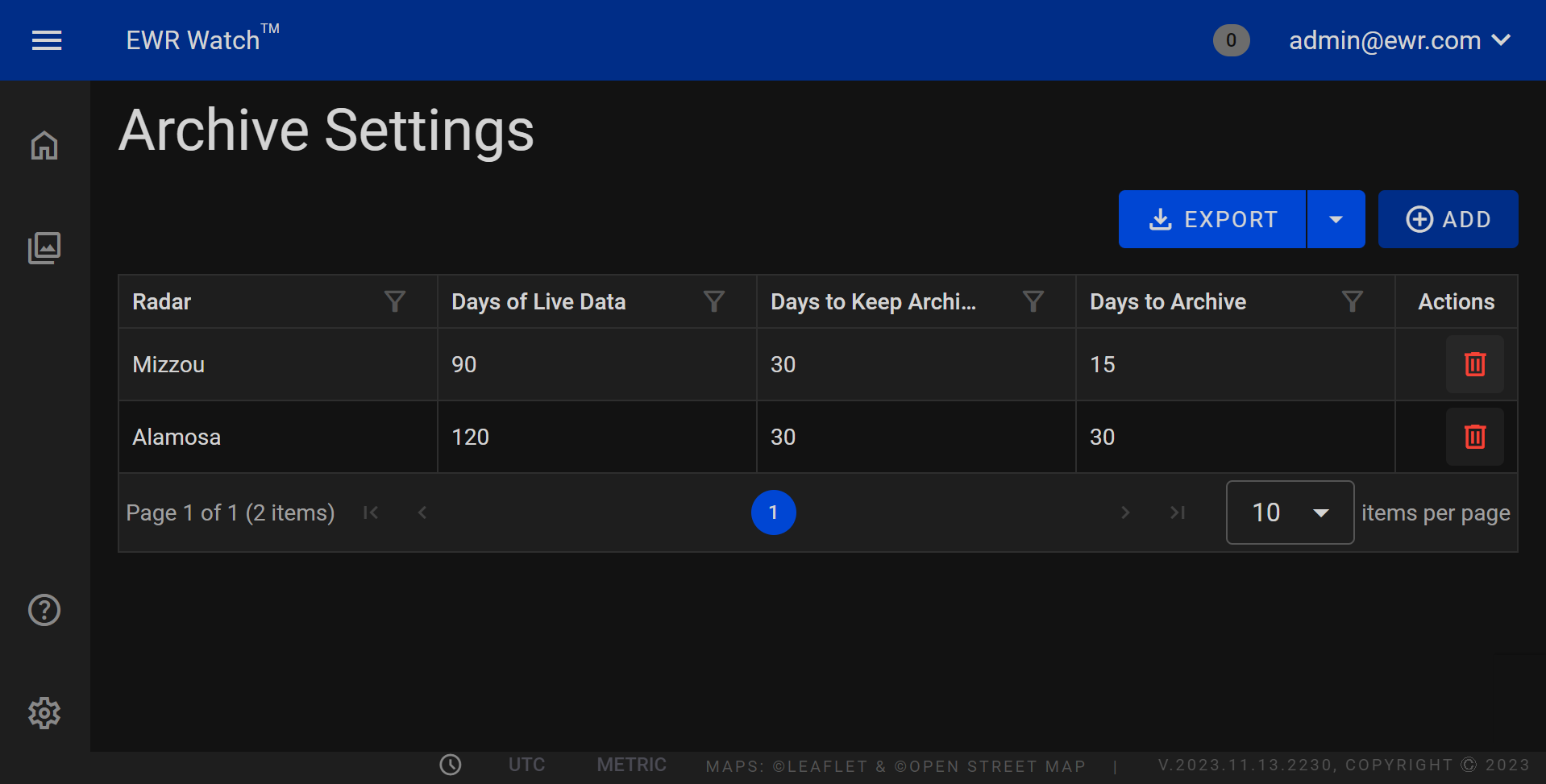
Columns¶
-
Radar: The Radar column serves as a visual indicator, offering a quick overview of the archival status of each item. A glance at the radar provides users with immediate insights into the archival health of their data.
-
Days of Life Date: This column displays the creation or inception date of the data, providing users with a chronological reference point for tracking the lifecycle of their information.
-
Days to Keep Archives: Users can set the desired duration for retaining archives in this column. It represents the period during which the data will be preserved before the archival process is initiated.
-
Days to Archive: This column allows users to specify the frequency at which the archival process is executed. It defines the interval between archiving events, enabling users to customize the cadence of data preservation.
-
Action Column with Delete Button: The Action column empowers users to take immediate control over their archival strategy. The Delete button in this column facilitates the removal of specific archival configurations, allowing users to refine and adapt their archival settings as needed.
Actions¶
- Delete
Clicking Delete removes the respective setting from the system. This action is useful when retiring Users accounts that are inactive and decluttering the interface. Users can confidently remove redundant or obsolete settings, streamlining the application's management process.
Adding¶
The process of adding Archive Settings within the program is designed to provide users with a straightforward and customizable approach to managing their data archival preferences. Follow these steps to input specific parameters and enhance your data governance:
-
Radar
Assign a visual indicator, such as a radar symbol, to represent the archival status of the data. This visual cue will enable quick and easy identification of the archival health of each item. -
Days of Life Date
Input the creation or inception date of the data. This establishes a chronological reference point that aids in tracking the lifecycle of information and informs the archival process. -
Days to Keep Archive
Specify the desired duration for retaining archives. This parameter defines the period during which the data will be preserved before the archival process is initiated. -
Days to Archive
Define the frequency at which the archival process should occur. This parameter allows users to customize the interval between archiving events, tailoring the data preservation cadence to suit organizational needs. -
Save Settings
Upon entering the required parameters, ensure to save the settings. This action commits the configured archival preferences, incorporating them into the overall data management strategy.
Exporting¶
Allows users to export the current Profile Layout list in two formats: CSV (Comma-Separated Values) and Excel. This feature facilitates easy data sharing and analysis by providing options suitable for various applications.