Wind Settings
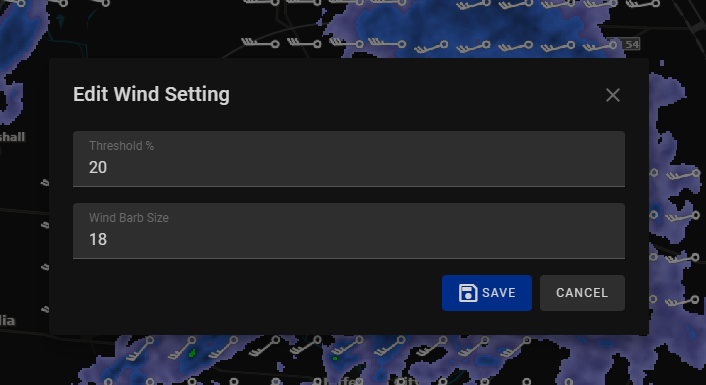
Wind Settings¶
When you click on the Wind Settings option within the settings menu, a dialogue box will promptly appear, allowing you to customize your radar experience with precision and ease. This interface empowers users to fine-tune their radar wind settings, ensuring accurate and detailed representation of wind patterns on the display. The Wind Settings dialogue box provides two essential parameters for customization: Threshold Percent and Wind Barb Size.
Threshold Percent¶
The Threshold Percent setting enables users to establish the minimum wind speed value that will be displayed on the radar screen. By inputting a specific percentage, users can filter out insignificant wind patterns, ensuring that only relevant and noteworthy data is showcased. Adjusting this threshold percentage allows meteorologists and enthusiasts alike to focus on specific wind intensities, enhancing the clarity of their radar observations.
Wind Barb Size¶
The Wind Barb Size setting allows users to control the visual representation of wind speed and direction indicators, commonly known as wind barbs. By customizing the size of these barbs, users can enhance the visibility and readability of wind data on the radar screen. Whether you prefer a detailed view with smaller barbs or a broader overview with larger barbs, this setting grants you the flexibility to tailor the radar display according to your preference.
With these two adjustable parameters, the Wind Settings dialogue box empowers users to optimize their radar experience, ensuring that they can focus on the wind patterns that matter most to them. This level of customization enhances the efficiency and accuracy of weather analysis, making it an indispensable tool for meteorologists, researchers, and weather enthusiasts. Embrace the power of precise radar customization with the Wind Settings dialogue box, and elevate your understanding of wind patterns like never before.